

In the Lead form information is visible about active Data Consents given by a lead. In section Data Consents, the fields Data Protection Consent and Consent Level are present. These fields are being updated as a result of the active Data Consents that are captured and saved for a lead.
The field Consent Level is representing the highest value of the related active data consents. The field Maximum Expiry Date represents maximum valid until date of all related active data consents.
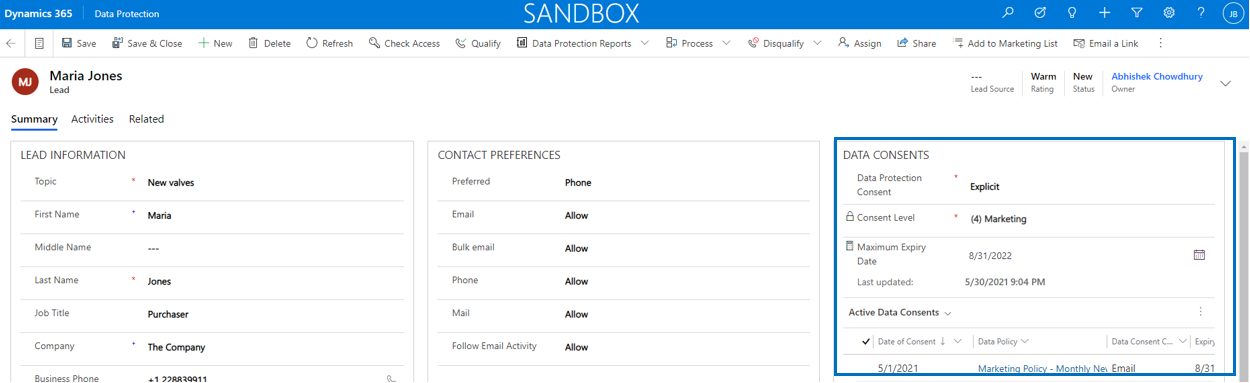
A lead can be qualified or disqualified. In both situations the active data consents of the lead are not changed. Disqualifying simply sets the lead record to read only with a specific status and if required the lead can be reactivated again. Active data consents from a disqualified lead will automatically expiry once the Maximum Expiry Date is reached.
A lead that is qualified can be converted to a contact. If that option is selected, all active data consents from the lead will also be linked to the contact record.
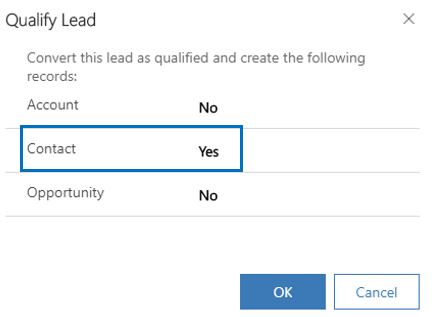
The following views have been defined for leads:
| View | Description |
| Data Protection Active Leads | A list of all active leads. |
|
Data Protection All Leads |
A list of all leads. |
| Data Protection Anonymized Leads | A list of all anonymized leads. |
| Data Protection Disqualified Leads | A list of all disqualified leads. |
| Data Protection Leads Missing Consent | A list of all active leads that do not have active data consents. |
| Data Protection Qualified Leads | A list of all qualified leads. |
In the Contact form information is visible about active Data Consents given by a contact. In section Data Consents, the fields Data Protection Consent and Consent Level are present. These fields are being updated as a result of the active Data Consents that are captured and saved for a contact.
The field Consent Level is representing the highest value of the related active data consents. The field Maximum Expiry Date represents maximum valid until date of all related active data consents.
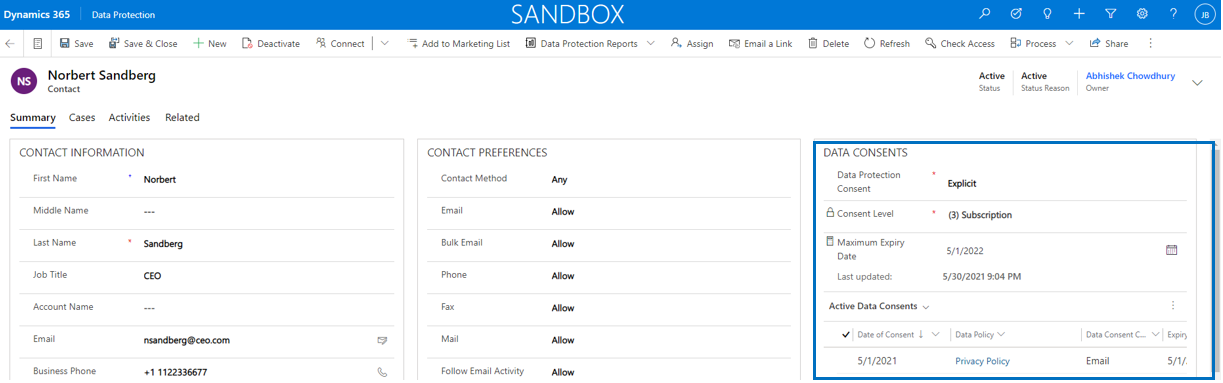
A contact can be deactivated. In that situation the active data consents of the deactivated contact are not changed. Deactivating simply sets the contact record to read only with a specific status and if required the contact can be reactivated again. Active data consents from a deactivated contact will automatically expire when the Maximum Expiry Date is reached.
The following views have been defined for contacts:
| View | Description |
| Data Protection Active Contacts | A list of all active contacts. |
| Data Protection All Contacts | A list of all contacts. |
| Data Protection Anonymized Contacts | A list of all anonymized contacts. |
| Data Protection Contacts Missing Consent | A list of all active contacts that do not have active data consents. |
| Data Protection Inactive Contacts | A list of all inactive contacts. |
'Consent’ of a data subject means any freely given, specific, informed and unambiguous indication of the data subject’s wishes by which he or she, by a statement or by a clear affirmative action, signifies agreement to the processing of personal data relating to him or her.
The Data Protection Consent for a lead or a contact can be set to one of to the following values:
| GDPR Consent | Description |
| None |
There is no consent given by the data subject. |
| Explicit |
There is at least 1 active consent that was explicitly given by the data subject. |
| Inherent |
The consent is inherited based on legal rules. For example: someone is stored in your database as there is a legal obligation to do so. This is a manual process and should only be used in rare occasions when explicit consent is not required, this is the responsibility of the DPO. |
| Restrict | The data subject restricted consent or when all consents are inactive. Based on the value Restrict, the contact preferences are all set to Do Not Allow. |
The Consent Level for a lead or a contact is inherited from the data policy when a data consent is inserted. When all data consents are removed or deactivated the value of the field will be set to (0) None. If active data consents are present, the value of the field is automatically updated to the highest value of the active data consents and can have one of to the following values:
| Consent Level | Description |
| (0) None |
No consent has been given by the contact. The organization should not reach out to the individual or perform data processing or automated decision making until consent is given. Regardless of the given consent, individuals can submit information using an online form (landing page) provided by the organization. |
| (1) Consent |
The individual allows the organization to reach out only to confirm consent or obtain a higher level of consent. A typical example is a re-consenting customer journey that sends an email containing a link to a subscription center page where the individual can give consent. |
| (2) Transactional |
The individual consents to be sent transactional messages that relate to specific, existing business between the two parties. These messages can't include marketing or promotional content. Examples include bank statements, order receipts, and membership status messages. |
| (3) Subscription |
The individual consents to receive messages that include offers to sign up for mailing lists or other subscribed content. |
| (4) Marketing |
The individual agrees to receive marketing messages and promotional content. |
| (5) Profiling |
The individual allows the organization to use demographic and behavior information (such as website visits, email opens, and email clicks) for automated decision making. It is the organization's responsibility to classify which of their processing activities fall under the category of automated decision making. Examples include automatic calculation of credit limits or loan promises based on available data, and calculation mechanics using rule-based or predictive calculations. Children shall never be subject to such profiling and automated decision making. |
Note
Data consents can be subject to confidentiality and therefore can be identified as such via the field Confidential. When the field is set to Yes, the Owner of the specific data consent record is automatically cleared and should be filled with a specific owner or department who is allowed to view the confidential data consent.
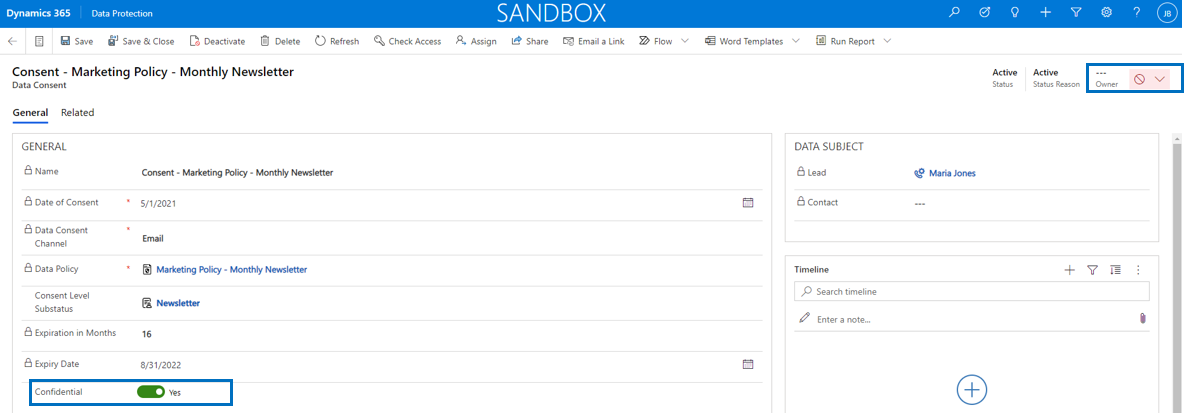
Data Consents are in most situations deactivated automatically. When a contact or a lead is anonymized, all related data consents are deactivated and the status reason is set to Anonymized. When a data consent's Maximum Expiry Date is reached, the data consent is deactivated automatically and the status reason is set to Expired.
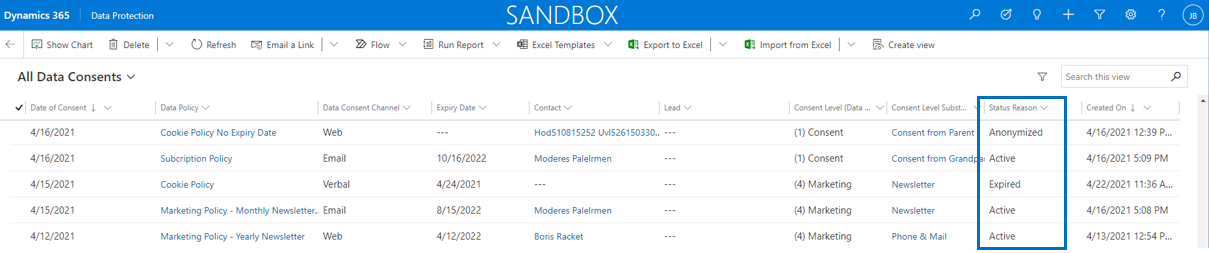
When data consents are deactivated automatically, they cannot be activated anymore:

It is also possible to deactivate a data consent manually. In that situation the status reason should be set to Cancelled because that is the only inactive status reason that can be activated again.

The following views have been defined for data consents:
| View | Description |
| Active Data Consents | A list of all active data consents. |
| All Data Consents | A list of all active and inactive data consents. |
| Expiring Data Consents - Next 2 weeks | A list of all active data consents that will expire within the next two weeks. |
| Expiring Data Consents - This Year | A list of all active data consents that will expire this year. |
| Inactive Data Consents | A list of all inactive data consents (Cancelled, Expired and Anonymized). |
| Inactive Data Consents Anonymized | A list of all inactive anonymized data consents. |
| Inactive Data Consents Cancelled | A list of all inactive cancelled data consents. |
| Inactive Data Consents Expired | A list of all inactive expired data consents. |
Marketing lists in Microsoft Dynamics 365 provide a way for you to group your accounts, contacts and leads so that you can market to specific segments more effectively. Marketing lists contain members (lead, contact or account records) that meet specific criteria (dynamic list) or contain members that are managed manually by a user (static list).
It is important to be aware that the List Type determines if members of the marketing list are added or removed automatically or not. If the list type is set to Static, members should be maintained manually. If the list type is set to Dynamic, the members are updated automatically.
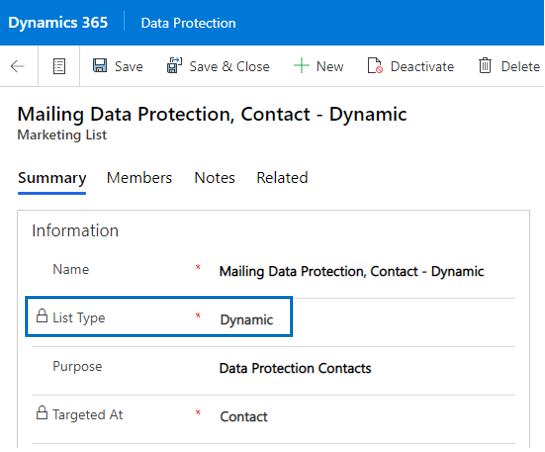
For Data Protection related marketing lists we recommend to use dynamic marketing lists as you do not want to have anonymized contacts or leads as a member in the list. By defining the right query it can be prevented that anonymized contacts or leads will be present in the marketing lists.
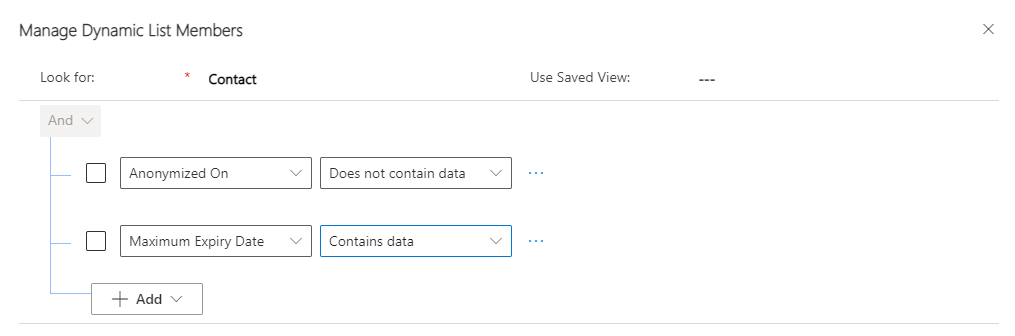
The following views have been defined for marketing lists:
| View | Description |
| Data Protection All Marketing Lists | A list of all active Data Protection marketing lists. |
| Data Protection Static Lists including Accounts not Processing Data |
This view helps a DPO’s to review all the Static Marketing Lists where accounts have been included which are not processing data. |
| Data Protection Static Lists including Contacts without Consent |
This view helps a DPO’s to review all the Static Marketing Lists where contacts have been included which do not have any active data consent. |
| Data Protection Static Lists including Leads without Consent |
This view helps a DPO’s to review all the Static Marketing Lists where leads have been included which do not have any active data consent. |